This article covers the details about the Stripe payment button, a chrome extension built by learners.ai.
Stripe payment button is a chrome extension built by learners.ai for aligning your payments with customer management activities. It shall add a button on the contact page of HubSpot, allowing you to make the direct collection of the payments.
Following are the steps for setting this extension up:
- Navigate to Chrome Web Store and search for the Stripe payment button. You can also follow this link.
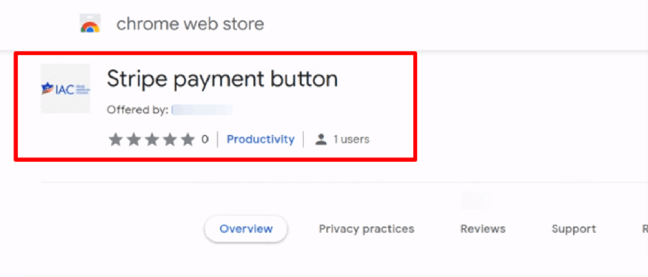
- Click on Add to Chrome for adding this extension to the browser.
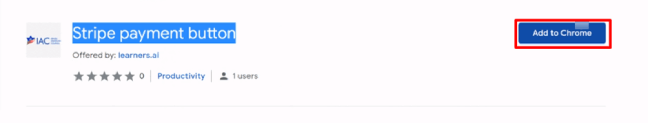
- Once it’s activated, it will add a button for Stripe payments along with other HubSpot buttons.
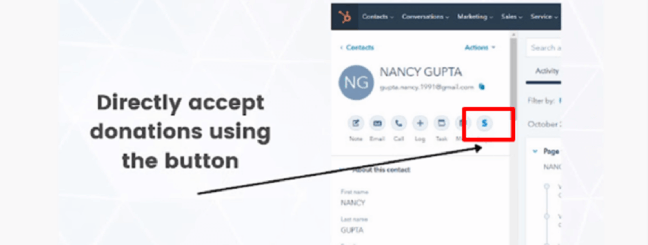
- When you click on the button, a form opens where you can enter the details to collect the payment.
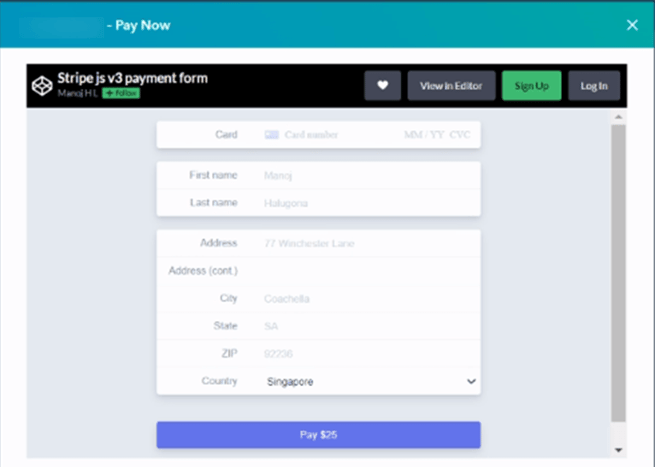
- After entering the details, click on Pay.
This was all about Stripe Chrome Extension which makes the collection of payments from clients an easy process.